Meet Pam, our new virtual assistant
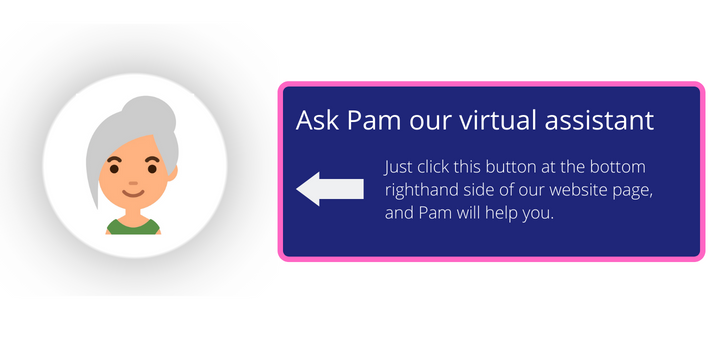
Published on 18 August 2022 09:55 AM
Ask Pam.
We are excited to announce the arrival of our new team member Pam, our brand-new virtual assistant! Pam will be working around the clock through our website and will be on hand to answer any of your queries, 24/7, 365 days a year.
Quick and easy to use, all you need to do is just type in your question about anything related to later life and Pam will help you to find the answer. She'll let you know what you can do, give you direct links to where you can find the information you need and, if it’s not something that Age UK Cambridgeshire and Peterborough can help with, she'll let you know who can.
Fully interactive, you can find out anything from how to receive one of our services, to learning about volunteer roles we can offer you. Ideal for service users, family members, carers and healthcare professionals, Pam will provide you with the information you need quickly, making sure you’re taken to the right place.
Chief Executive Melanie Wicklen, explains, “We know people like to find information quickly, often in the moment they think about it and want to take immediate action, if they can. The pandemic accelerated the use of digital technology in the wider community and many people became familiar with using digital forms of communication. Having Pam means answers are available at any time – day or night, weekends or Bank Holidays.”
"Furthermore, our virtual assistant by no means removes the human touch, but helps to answer more basic or frequently asked questions, giving more opportunity for our staff to support those individuals who are not-online or to spend more time on calls with people who need greater in-depth assistance."
Helpful and intuitive, Pam is constantly learning about what you need to know and, if you need to speak to a member of staff, she can tell you exactly who and which team will be able to help you.
Accessing Pam couldn’t be easier – just click on her image at the bottom right handside of the screen and start typing your question!
Check out the video to see just how Pam can help you.
Video is a voice over showing how to click on the image icon of Pam on our website pages and a box pops up. Suggestions are offered by Pam, or you can type in questions or key words to search our website and look for answers. You can also press the image of a microphone to ask a question verbally and search this way.
Acknowledgement: Ambient Presentation by Free Music | https://soundcloud.com/fm_freemusic Music promoted by https://www.chosic.com/free-music/all/ Creative Commons Attribution 3.0 Unported License https://creativecommons.org/licenses/by/3.0/
