Scams & Fraud
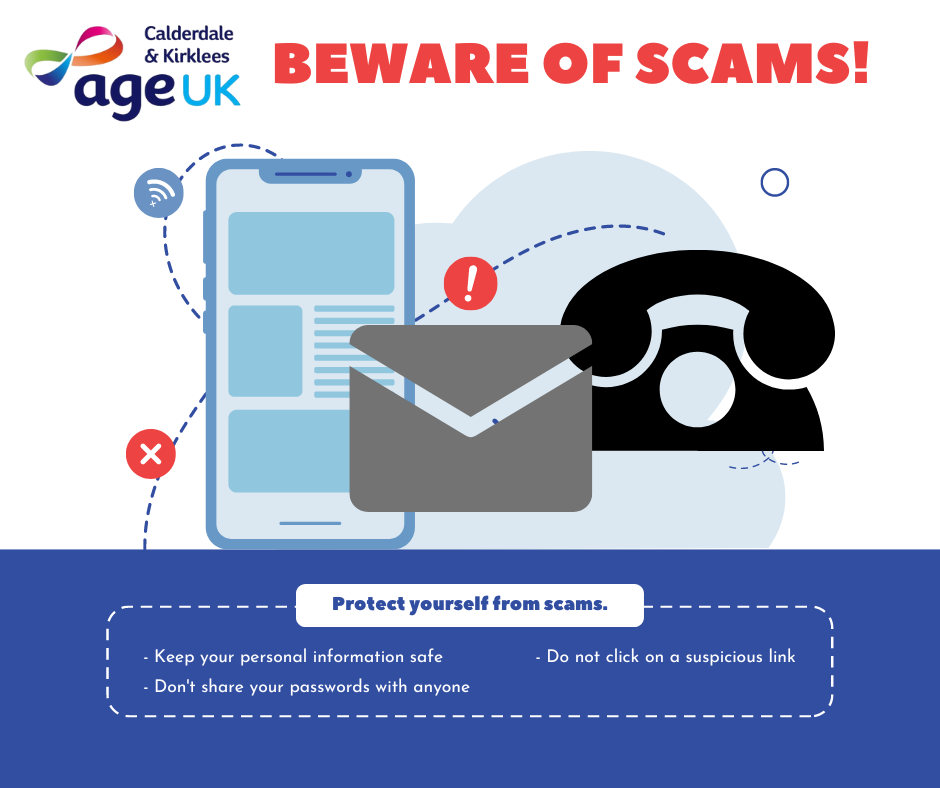
Age UK has put together some helpful advice to help you spot and avoid the latest scams targeting your money.
There are a number a ways that scammers could target you, from phone calls to doorstep scams to online scams to postal scams. It is important to learn how to spot these scams and protect yourself against them. Click on the relevant heading below to learn more about the different types of scams out there and how to spot and avoid them.
Pension Scams
People over 55 now have greater access to their pension pots. But there are criminals who want to take advantage of this.
Fraudsters will try different ways to persuade you to part with your pension cash - from promising opportunities that are simply too good to be true, to giving you false information. They might:
- contact you out of the blue, either over the phone, text or email
- claim to know about loopholes that can help you get more than the usual 25% tax-free
- offer high returns of over 8% from overseas investments or new or creative investments
- offer a ‘loan’, ‘saving advance’ or ‘cashback’ from your pension
- suggest you put all your money in a single investment (in most circumstances, a financial adviser will suggest you spread your money across different schemes)
- send paperwork to your door by courier requiring an immediate signature
- say they'll help you access your pension pot before the age of 55 (unless you’re seriously unwell or have a certain type of scheme, this isn’t legally possible)
- pressure you into making a decision quickly
- only have a mobile phone number and/or a PO box address as contact details.
If you’re planning to take your pension early, check whether there will be any penalties. If it’s a workplace pension, you may need your employer’s agreement to do so.
Pension scams are serious. You could lose some, if not all, your pension savings, or end up with a large tax bill (there can be high charges if you withdraw your pension savings early).
Nuisance calls about pensions are now illegal. If you receive a cold call about your pension, report it to the Information Commissioner's Office on 0303 123 1113.
How can I avoid pension scams?
If you’re considering investing your pension pot, talk to an adviser regulated by the Financial Conduct Authority (FCA).
- Find an independent financial adviser through Unbiased.co.uk
- Check the FCA's register of firms, individuals or financial services
- Check the FCA's list of unauthorised firms and individuals
- Use the FCA's Warning List tool to check the risks associated with an investment opportunity
What should I do if I’m targeted by a pension scam?
If you think someone might be trying to scam you don’t be embarrassed to report it, it can happen to anyone. Report it to the Information Commissioner's Office online or by calling 0303 123 1113.If you've been a victim of a scam, report it to the police and also contact Action Fraud. The information you give to Action Fraud can help track down the scammer. You can report the scam online or by calling 0300 123 2040.
Phone Scams
Phone scams are a common way for criminals to con people out of money. Be aware of some of the most common phone scams and find out what you can do to stay safe.
Cold Calls
Cold calls are phone calls from companies trying to sell you something, even though they have had no business with you previously. Cold calls aren’t usually illegal and don’t necessarily count as a scam although they can be annoying, frustrating and even frightening.
Even though it won't necessarily block scammers, you can register for free with the Telephone Preference Service (TPS) to reduce the number of cold calls you receive.
Bank scams
Someone may call claiming to be from your bank telling you there’s a problem with your card or account. The caller will often sound professional and try to convince you that your card has been cloned or that your money is at risk.
They may ask for your account and card details, including your PIN number, and even offer to send a courier to collect your card. They may also advise transferring your money to a ‘safe account’ to protect it.
This is a common scam and your bank would never ask you to do this.
Computer repair scams
A scammer may call you claiming to be from the helpdesk of a well-known IT firm, such as Microsoft. They’ll tell you that your computer has a virus and will ask you to download ‘anti-virus software’, possibly at a cost.
This turns out to be spyware, used to get your personal details. Legitimate IT companies don’t contact customers this way.
Compensation calls
This is a call from a company asking about a car accident you’ve supposedly had claiming you may be entitled to compensation. Some of these could be genuine companies looking for business but others are scammers. Don’t engage in these calls. If you’ve had an accident, call your own insurance company on the phone number provided on your policy.
HMRC scams
You may get a call from someone claiming to be from HMRC saying there is an issue with your tax refund or an unpaid tax bill. They may leave a message and ask you to call back. Again, don’t be fooled by this. HMRC would never contact you this way and would never ask you to reveal personal financial information such as your bank account details.
Number spoofing
Scammers now have the technology to mimic an official telephone number so it comes up on your caller ID display (if you have one on your phone). This can trick you into thinking the caller is really from a legitimate organisation, such as a bank or utility company. If you’re in any doubt, hang up and call the organisation directly. If possible, call them from different phone as scammers can keep the phone line open, so that even if you hang up and call the organisation directly, the line may still be connected to the scammer. If it’s not possible to use another phone then wait for at least 10 minutes before you call.
Pensions and investment scams
This is a call about an 'unmissable' investment opportunity, or offering you the opportunity to access your pension cash earlier. Read more about this in the 'Pension Scams' section.
‘Anti-scam’ scams
This is a call from someone claiming to be from a charity supporting scam victims, a company selling anti-scam technology, or from someone demanding money to renew your Telephone Preference Service registration, which is actually free. Be alert to all of these.
Check a charity’s registration with the Charity Commission to find out if they’re genuine
What should I do if I get a scam call?
Older people are often a target for scammers, so it's important to be aware of phone scams and how to handle them. Fortunately, there are things you can do to protect yourself:
-
Don't reveal personal details. Never give out personal or financial information (such as your bank account details or your PIN) over the phone, even if the caller claims to be from your bank.
-
Hang up. If you feel harassed or intimidated, or if the caller talks over you without giving you a chance to speak, end the call. It may feel rude to hang up on someone, but you have the right not to be pressurised into anything.
-
Ring the organisation. If you're unsure whether the caller is genuine, you can always ring the company or bank they claim to be from. Make sure you find the number yourself and don’t use the one provided by the caller.
-
Don't be rushed. Scammers will try to rush you into providing your personal details. They may say they have time-limited offer or claim your bank account is at risk if you don't give them the information they need right away.
How can I avoid phone scams and cold calls?
You can block or prevent some cold calls. Try these simple things:
- Register with the Telephone Preference Service – it's free and it allows you to opt out of any unsolicited live telesales calls. This should reduce the number of cold calls you receive but may not block scammers.
- Talk to your phone provider to see what other privacy services and call-blocking services are available, although you may need to pay for some of these services.
- If you have a smartphone, you can use the settings on the phone to block unwanted numbers. If you’re not sure how to do this, you could visit your local mobile phone shop for assistance.
- There are products to block some calls. Some local councils provide call blockers through their trading standards teams.
How can I report or make a complaint about a cold call?
There are privacy laws that protect consumers from direct marketing phone calls. If you’ve registered your phone number with the Telephone Preference Service (TPS) or if you’ve told the company directly that you don’t wish to receive phone calls, you shouldn’t receive direct marketing calls from the UK.
If you receive an unwanted telesales call, an automated message, or a spam message, tell the company that you don’t wish to be contacted again.
You can complain to the Information Commissioner’s Office or report spam texts by forwarding the text for free to 7726.
If you have received a silent or abandoned call, complain to Ofcom.
Refer to Ofcom’s online advice section to help you tackle nuisance calls and messages
What should I do if I’ve been a victim of a phone scam?
Scammers are constantly finding new ways to trick people and phone scams are changing all the time. If you’ve been the victim of a scam don’t be embarrassed to report it. It can happen to anyone.
Report the scam to the police and also contact Action Fraud. The information you give to Action Fraud can help track down the scammer.
What should I do next?
Register your landline and your mobile phone with the Telephone Preference Service (TPS). To register your mobile phone, text 'TPS' and your email address to 85095.
Talk to your phone provider to see what privacy services and call-blocking services are available, although you may need to pay for some of these services. Ofcom has information about different phone providers’ services that block nuisance calls.
If you’re concerned about whether a scheme or offer is legal or legitimate, contact the Citizens Advice Consumer Service or Action Fraud for advice.
Doorstep Scams
Doorstep scams take place when someone comes to your door and tries to scam you out of your money or tries to gain access to your home.
Doorstep scammers aren't always pushy and persuasive, they may seem polite or friendly. So if you're not expecting someone it's important to be vigilant when you answer the door, especially if you live on your own.
It can be very easy to fall victim to a scam, but you can be scam savvy if you know what to look out for.
What are some common types of doorstep scams?
There are many different types of doorstep scams, some of the most common ones include:
- Rogue traders: A cold-caller may offer you a service you don’t really need. They may claim to have noticed something about your property that needs work or improvement, such as the roof, and offer to fix it for cash or an inflated price.
- Bogus officials: People claim to be from your utility company as a way of gaining access to your home. Always check the ID of any official, and if they're genuine they won't mind waiting while you check.
- Fake charity collections: A fraudster may pretend they're from a charity and ask you to donate money, clothes or household goods. Legitimate charities will all have a charity number that can be checked on the Charity Commission website.
- Made-up consumer surveys: Some scammers ask you to complete a survey so they can get hold of your personal details, or use it as a cover for persuading you to buy something you don’t want or need.
- Hard luck stories: Someone may come to your door and ask you to help them out with cash, ask to use your telephone or claim they're feeling unwell. The story is made up and intended to con you out of your money or gain access to your home.
How can I protect myself from doorstep scams?
There are things you can do to feel safer when answering the door, such as:
- Putting up a deterrent sign. You could put a ‘no cold callers’ sign up on your door or window, which should deter any cold callers from knocking on your door.
- Setting up passwords for utilities. You can set up a password with your utility companies to be used by anyone they send round to your home. Phone your utility company to find out how to do this.
- Nominating a neighbour. Find out if you have a nominated neighbour scheme where a neighbour can help to make sure if callers are safe.
Contact your local Neighbourhood Watch or your local Safer Neighbourhood police team to find out more
If someone does come to the door, it's important to remember the following:
- Only let someone in if you're expecting them or they're a trusted friend, family member or professional. Don’t feel embarrassed about turning someone away.
- Don’t feel pressured. Don’t agree to sign a contract or hand over money at the door. Think about it and talk to someone you trust.
- Check their credentials. You should always check someone's credentials - a genuine person won't mind. You can phone the company they represent or check online, but never used contact details they give you.
- Don’t share your PIN. Never disclose your PIN number or let anyone persuade you to hand over your bank card or withdraw cash.
- Call the police. Call the police non-emergency number 101 if you’re not in immediate danger but want to report an incident. But call 999 if you feel threatened or in danger.
Take the time to think about any offer, even if it’s genuine. Don’t be embarrassed to say ‘No’ to people or ask them to leave.
What should I do if I’ve been a victim of a doorstep scam?
Scammers are constantly finding new ways to trick people and doorstep scams are changing all the time. If you’ve been the victim of a scam don’t be embarrassed to report it. It can happen to anyone.
Report the scam to the police and contact Action Fraud. The information you give to Action Fraud can help track down the scammer.
Staying Safe Online
Getting online can make life easier in many ways, but also comes with the risk of scams and fraud. Online scams are becoming increasingly common, but you can protect yourself by knowing what to look out for, and what to do if you suspect a scam.
What are online scams?
Online scams are becoming increasingly sophisticated and many people are caught out, even those who are regular internet users. Every year in the UK, millions of people lose money to scammers or unknowingly share their personal information.
But there are ways to avoid being taken in by scams if you know what to look for.
Email scams
Scammers send bogus emails in the hope that people will enter their personal or financial details. They may direct you to a fake website, trick you into thinking you've won a lottery or prize.
Some emails, known as spam or junk, may also have a link or file attached for you to click on or open. Opening these links or downloading the files may harm your device.
Scam emails can look genuine and appear to be from official places, like HMRC or a bank, but you can often tell it's a scam. Look out for:
- errors in the spelling or grammar, or an unusual style of writing.
- requests for personal information, such as your username, full password or bank details - genuine organisations will never ask this.
- threats that unless you act now, a deal will expire or your account closed.
TOP TIP: If you see a suspicious email, don't reply with your details or open any links or documents. Delete the email straight away. If the email claims to be from an organisation, phone them directly using the phone number found on their official website and ask them. Find out more about using email and avoiding scams.
Fake websites
Scammers create fake websites which look official, requesting you to provide personal or financial information. For example, a fake bank website may be set up asking you to update your account or security information. Often, they will look very similar and only a few details may be different.
There are also websites set up to look like a copy of a service offered by government websites. For example, websites which offer to help you apply for a passport renewal or a new driving licence. Although they are not illegal, these websites charge extra money if you use them, rather than going directly through the official government department where the service is free of charge.
TOP TIP: Visit your bank's website by typing their offical web address in your internet brower – you can find this on letters from the bank. If you aren't sure about which website to use for a government service, go through GOV.UK, the Government’s official website, to find what you need.
Computer viruses
Computer viruses (sometimes called malware), are rogue programs that spread from one computer to another. You may be sent an email with an attachment, which when you click on it will release a virus.
Criminals can then use this to take control of your computer, or the virus may scan your computer for personal information. It can also slow your computer down, send out spam email or delete files.
You may even get a phone call from someone claiming to be from a well-known software company, like Microsoft, saying there's a problem with your computer and needing to get access to it, including your personal details. Legitimate IT companies never contact customers in this way. This is a common phone scam – hang up straight away.
Relationship scams
Scammers can use social networks like Facebook or dating websites. Once they’ve gained your trust they’ll start asking for money, often by telling you an emotional or hard luck story.
These tricks are hard to spot, so it’s always worth talking to a friend or relative about it, especially if things seem to be moving fast. Be careful if the person starts moving away from the chat room or dating site to communicating by email or text message.
TOP TIP: Never send the person money or give them your account details. If you arrange to meet, make sure it’s in a public place, tell someone else where you’re going and don’t give away information too quickly. Find out more about this type of scam.
Health scams
False and misleading claims may be made about medical-related products, such as miracle health cures, and fake online pharmacies may offer medicines cheaply.
However, the actual medicine delivered to you can turn out to be poor quality and even harmful to your health.
TOP TIP: Check if an online pharmacy website is legitimate by clicking on the ‘Registered Pharmacy’ logo on the website's home page – this should lead to the General Pharmaceutical Council website.
What should I do if I think I’ve been a victim of an online scam?
Scammers are constantly finding new ways to trick people and online scams are changing all the time. It’s not unusual for people to get tricked, so don’t suffer in silence and don’t be embarrassed to report it.
If you’re worried that your computer is not working properly or think that it may have a virus, then talk to a computer technician.
Contact the police, then Action Fraud if you’re worried something might be a scam or you think you’ve been scammed. The information you give to Action Fraud can help track down the scammer
How can I protect my computer, tablet and smartphone?
It's second nature to keep your valuables stored safely in your home and out of sight of burglars. But it's equally important to keep your personal information safe from criminals when you're online. As well as being alert to online scams, there are simple steps you can take to protect your device:
- Keep your passwords strong. Setting up strong passwords is one of the simplest, most effective things you can do to stay safe when you're on the internet. Avoid passwords made up of common words, numbers or keyboard patterns (such as 'password' or '123456'), and don't include personal information, like your name, date of birth or any family member's details. Use different passwords for different accounts. Read more of our passwords tips.
- Install security software on your computer. Anti-virus software will look for and remove viruses before they can infect your computer, and anti-spyware software prevents unwanted adverts from popping up, and stops programs tracking your activities or scanning your computer for private data, such as credit card numbers or bank details. You can buy a package from a reputable provider (such as McAfee or Norton) either online or from a computer shop, or there are free security software programs available online, such as AVG, Avast and Microsoft Security Essentials.
- Protect your tablet and your mobile phone. You can check emails, shop and bank online on tablets and smartphones, so they need protecting too. Start by password-protecting any devices. You can download anti-virus and anti-spyware protection for tablets and phones and a lot of the apps are free. Some free, highly rated anti-virus apps are Avast mobile security, Kaspersky internet security, and Norton mobile security.
- Protect your wireless network. You need to protect your wireless network (also known as Wi-Fi) so that people living nearby can't access it. Read the instructions that come with your wireless router to find out how to set up a 'key' (a type of password) so that no one else can access the internet through your router.
- Keep your device updated. Every device has an operating system, which is the software it needs to function properly. Computers will use Windows or Mac OS, and tablets and smartphones use Android or iOS. Your device can be better protected from viruses if you keep the operating system updated. You should receive notifications when new updates are available, but you can also update your system manually.
How can I shop and bank online safely?
Shopping and banking online is quick, convenient and can be done from home. There are some risks that you need to be aware of, but by following some simple steps you can feel safe and confident. Please click on the relevant headings below to find out more.
How can I protect my privacy on social media?
Social networking websites like Facebook and Twitter are a great way to keep in touch with family and friends, follow public figures and organisations, and even meet people with similar interests or hobbies.
However on any social networking site, you should limit who can see your personal information. Use the privacy features on the site to choose who can see your profile and your posts, and avoid publishing information that identifies you, such as your telephone number, address or date of birth.
Click here to read more of our information about using social media safely.
Shopping Online
You can shop online from most major supermarkets and high street shops, as well as smaller independent shops. Goods can be delivered directly to your house (usually for a small fee), or you can also use a service called 'click and collect', where you order online but collect items in-store, or even from a local convenience store or newsagents.
To help protect your money and information while shopping or banking online, follow these simple tips:
- Use online retailers with a good reputation, such as well-known supermarkets, high-street shops, or established online stores.
- Look for the company's full contact details. A reputable company will always display this information on its website.
- Search for the name of the company on the internet to see if anyone has experienced problems with the retailer.
- Beware of pop-up messages that warn you about a website's security certificate. They may direct you to a fake website that’s designed to get you to hand over your security details.
- If a deal looks too good to be true, it probably is, and be cautious of anything offered in an unsolicited email.
- Use the same card for internet transactions only. Check the bank statement for this card regularly for any unusual transactions and contact your bank immediately if there's a problem.
- Use a credit card, rather than a debit card, for internet transactions for additional protection. If your purchase costs more than £100 and you use a credit card, the seller and your card company are equally responsible if anything goes wrong.
- Consider using a PayPal account. This is an online account that you link to your bank account or payment card. It's secure and comes with more payment protection than a debit card.
How do I buy groceries online?
Most major supermarkets have online shopping, and you might find that smaller independent shops local to you have an online shopping and delivery service. To shop with major supermarkets:
- Make an account on the supermarket's website by clicking register and entering your details.
- First book a delivery slot. This is usually a one hour window on a specific day, and the price of the slot will vary according to demand. It's a good idea to check when the next delivery slot is before you put all the items in your virtual basket.
- Search for the items you want in the search bar or browse by using the menus. The website is organised with the products in different categories, just like a supermarket aisle.
- If you've shopped with the same supermarket before online, it will remember what you've previously bought and suggest these to you in your 'Favourites' or 'Previous orders'.
- Click 'add' underneath the item to add what you want to the virtual trolley.
- Most supermarkets have a minimum spend of at least £30 before you can get a delivery.
- Click 'checkout' and enter your payment details to pay for your items. You may be charged a pre-authorisation payment initially, which reserves funds for a future payment. The final payment will be taken on the day of the delivery, so you only pay for exactly what is delivered.
- On the delivery day, you will be told if any items are out of stock and can't be delivered. You will be offered a substitute item but you don't have to accept it.
If you regularly shop with a supermarket online, it might be worth buying a delivery pass or delivery saver. This is a one-off payment, so you don't need to pay for delivery each time. It might also give you priority access to certain delivery slots.
What information will I give when I pay for something?
You'll never be asked for your card PIN (Person Identification Number) when you pay for something online, but you will be asked for:
- the 16-digit card number on the front of the debit or credit card.
- the expiry date.
- the 3 digits on the back of your card, known as the security number, or 'CVV', 'CVC' or 'CVV2' (Card Verification Value).
When purchasing something online you can set up an account with the retailer. Make sure to use a different password for each account, and always use a strong password. Read more about password security.
Sometimes the website or your internet browser prompts you to save your card details for next time – never do this on a shared computer, and make sure your device is protected with a password, PIN or fingerprint log in if you do save your card details.
How do I know if a website is secure?
Make sure that you're using a secure website before entering any personal details. There are ways to spot that a website is secure, including:
- the website address starts with 'https' – the 's' stands for secure.
- the address bar is green, which is an additional sign that you’re using a safe website.
- a padlock symbol in the browser where the website address is (but don't be fooled if the padlock appears on the page itself).
- a current security certificate that is registered to the correct address – this appears when you click on the padlock.
- the website ends in '.com' or '.co.uk' – websites that end in '.net' or '.org' aren't usually used for online shopping.
You can see examples of the symbols to look for on the Google support website. Be aware that a padlock symbol is not an absolute guarantee of safety. If you ever have doubts, it's best to leave the page.
If you're shopping online using a computer, you can also use safe settings in the Google Chrome browser. Read more about safe settings on the Google support website.
What if something goes wrong with my online shopping?
Contact the online retailer if your delivery doesn’t arrive, is damaged, or if the wrong item arrives. They should hopefully arrange a refund or deliver a replacement. If you're not happy with the response from the retailer you should contact your bank.
You should check your bank statement regularly and contact your bank immediately if you notice any unusual transactions. You'll usually be able to get your money back if your card details have been compromised and used by a fraudster.
Contact the police then Action Fraud if you’re worried something might be a scam, or you think you’ve been scammed. The information you give to Action Fraud can help track down the scammer.
Online Banking
Using online banking means you can keep control of your finances from home or whilst you're out and about, using your bank's website or smartphone app. Find out how to access online banking and keep your money secure.
How do I set up online banking?
To access online banking, first you'll need to register online. You need to already have an account with the bank, then register via their website. The safest way to find the website is to enter the web address printed on a letter you have from the bank.
Each bank will have a slightly different process to set up online banking, and you should phone your bank to enquire about the process. Steps may include the following:
- Entering your personal details including name, contact details and bank account details (sort code and account number).
- The bank will arrange to call you and ask you some questions to verify your identity.
- You may get sent an activation code either in the post or by text message.
- Setting up a username and a secure password or passcode.
How do I access my bank's smartphone app?
Most banks also have their own smartphone apps. Once you have set up online banking, you can download the app which allows you to check your balance, send payments, and much more. You can find the apps in the Google Play Store for an Android phone, or the App Store for an iPhone.
There are unfortunately many fake banking apps available to download. Double-check that you are downloading the bank or building society's genuine app. First, check their website for information and call the bank if you are unsure.
What can I use online banking to do?
With most banks, you can use online banking to:
- Check your balance any time of day or night
- Check your bank statements
- Transfer money between your bank accounts
- Send money to people you know
- Set up or cancel direct debits and standing orders
Find out more about safely and securely transferring money to someone you know.
If you're struggling to get to grips with online banking, don't worry. Many banks offer lessons that can take place in person, or over the phone or video call – ask your bank for more information.
Will I still receive bank statements?
One of the benefits of online banking is that you can quickly and easily check past and upcoming transactions on your account.
You can still receive monthly bank statements in the post. Or you can opt to go 'paperless' and receive statements by email or download them from your online account.
There are adaptations available if you have a visual or hearing impairment.
What can I do to keep my money and identity safe?
Online banking is generally safe but there are steps you can take to make sure your money stays where you want it and your identity is not stolen:
- Don’t re-use the same passwords for different accounts.
- Use a strong password. Avoid passwords made up of common words, numbers or keyboard patterns (such as 'password' or '123456'), and don't include personal information, such as your name, date of birth, or any family member's details. Read more about password security in our guide.
- Never share your full password or PIN number. Banks will never ask for your full PIN or password – instead, they will ask for specific numbers or letters, for example, the first and third character from your password.
- Always log out of your online banking session, especially if you use a device that others have access to.
- Be cautious when using a public computer to access your online banking, for example, library computers. They may not have the right level of security software. Ask the library staff for more information.
- Only use secure Wi-Fi networks to access your online banking. Don't use public networks, such as those in cafes or train stations – it may be possible for people on the same network to access your details.
- Check your balance and transactions regularly, and report anything you don’t recognise to your bank.
- Regularly check that your personal details are correct and up to date.
Read more of our tips on staying safe online.
Be aware: A common scam is where fraudsters call up, telling you your account has been hacked and to move money to a 'safe' account. They can even use technology which makes it look like they're phoning from the bank's official number. Your bank will never phone you out of the blue, asking for your PIN number or password, and they won't ask you to transfer money to a different account.
How does the bank keep my money safe?
Banks take the security of accounts very seriously and invest lots of time and money to make sure your online account is safe.
- Bank websites are encrypted. This means they are well protected from anyone seeing the information on the page or your personal details. The website address should start with 'https' – the 's' stands for secure.
- Websites and apps have timed logout. If you have been inactive for a set period of time, it will automatically log you out, meaning that no one else can get into your account.
- There are multiple steps to log in. As well as entering your username and password, some banks send a text message with an access code. If you have the bank's app and a newer smartphone, you might be able to set up a Touch ID, which uses your fingerprint to log in.
- Some banks will send you a card reader. This provides an additional level of security to use when logging into your online banking. It's a small gadget that you will enter your PIN number into, and it then generates a unique passcode every time to log in to online banking.
- Some banks now have a warning when you transfer money to someone. This prompts you to double-check the details are correct and think twice that the person you are sending money to is genuine.
Find out more about safely and securely transferring money to someone you know.
Investment Scams
Investment scams are usually difficult to spot because they're designed to look like genuine investments. The scammers may have a professional looking website and documents.
However, there are some tell-tale signs that suggest an investment opportunity is likely to be a scam or risky:
- Companies contact you unexpectedly about an investment opportunity via cold calls, emails or follow up calls after sending out a promotional brochure.
- They pressure you with a time-limited offer, e.g. offer a bonus or discount if you invest before a set date.
- They downplay the risks to your money, e.g. they talk about how you will own the actual assets they may sell if the investment doesn’t work as expected, or use legal jargon to mislead you.
- They promise you tempting returns that sound too good to be true, e.g. offer much better interest rates than those offered elsewhere.
- They call you repeatedly and keep you on the phone a long time.
- They say they’re only making the offer available to you or even ask you not to tell anyone else about the opportunity.
How can I avoid investment scams?
- Reject cold calls. If you’re called about an investment opportunity, the safest thing to do is just hang up.
- Check an investment opportunity using the Financial Conduct Authority (FCA) Warning List online tool.
- Check that the investment company is on the FCA Financial Services Register.
- Don’t feel pressurised or rushed into making a decision. Always seek advice before investing, ideally from an Independent Financial Adviser who is authorised by the FCA. The MoneyHelper website has useful information on choosing a financial adviser.
- Check the FCA's list of unauthorised firms and individuals.
- Be careful of companies that are based overseas as they may not be regulated.
If you’re not sure whether a scheme or investment offer is a scam, contact the Citizens Advice consumer helpline on 03454 04 05 06 for advice.
What do I do if I think I’ve been scammed?
If you’ve been scammed you should always report it. Don’t feel embarrassed or ashamed.
Report what has happened to the police. You should also report it to Action Fraud on 0300 123 2040, or use their online reporting tool. They also have a 24-hour web chat service.
Visit our section on Support for scam victims for a list of organisations who provide support and advice to scam victims.
Postal Scams
Postal scams are getting more sophisticated and it can be difficult to spot the difference between scam mail, junk mail and offers from legitimate companies.
What are some common postal scams?
Here are common types of postal scams you should be aware of and what to do if you spot them:
Lotteries and prize draws
You may receive a letter congratulating you on winning a cash prize. But you won’t receive any prize, and you may be asked to call a premium rate number or to pay fees to 'release' your prize.
Don’t respond to these letters, even if they look genuine. A genuine lottery won’t ever ask you to pay a fee to collect your winnings.
Psychics and clairvoyants
Psychics and clairvoyants may send a letter claiming to have seen something in your future and asking for money to disclose what it is. Sometimes the so-called clairvoyants co-ordinate with lottery and prize scams to give the impression that they are ‘predicting’ a piece of ‘good luck’.
Don’t respond – although the letter may look as if you’ve been specially chosen, this type of letter is sent out to millions and is a scam.
Pyramid schemes
Pyramid schemes can take the form of chain letters or investment schemes that offer profits for little or no risk. You may be encouraged to ask others to join, or told to send money to the person who has contacted you to receive your return on investment.
Don’t join the scheme – if it seems too good to be true, it probably is. Pyramid schemes often involve overpriced products of no real value. You may receive a threat intended to scare you into responding, ignore these too.
Hard luck stories
With these types of stories, the fraudster may claim to have lost all of their money in unfortunate circumstances or that they need to pay for an operation, and will ask you for money.
These stories are fake. Don’t respond, even to say no, as this will encourage the fraudster to keep contacting you.
Unclaimed inheritance
You may receive a letter addressed to you, which tells you that someone has left you money in their will. These letters can refer to real law firms and even have seemingly genuine email addresses, postal addresses, or websites.
Always check with the Solicitors Regulation Authority as to the authenticity of such letters. They regularly receive reports of similar scams and post them on their website.
Advance fee fraud
You may receive a request to help transfer money out of another country in return for a substantial reward. Often the letter will appear to be from a Government official or lawyer.
Do not reply to the letter and never send your bank or personal details. Often these kinds of scam letters are badly written. If you see spelling mistakes and poor grammar, this is a good indication that it’s a scam.
Bogus job offers
These usually involve an offer of work to do at home if you first send a registration fee. You may even receive an offer of an interview over the telephone.
Legitimate employment agencies will not charge you a registration fee.
How can I protect myself from postal scams?
- Contact the Mailing Preference Service to have your name taken off direct mailing lists in the UK (this won’t cover mail that is unaddressed or from overseas).
- Put a ‘no junk mail’ sign on your door. You can make this sign yourself or buy one online.
- If you receive something you think may be a scam, don’t respond, and throw it away. You can join the Scam Marshal scheme that encourages you to send them your scam mail so they can help catch the scammers.
- You can avoid being added to mailing lists which scammers sometimes get hold of. When you register to vote, tick the box to opt out of the ‘edited register’ (also known as the ‘open register’) as this can be used to send unsolicited marketing mail.
- Always check the credentials of any company or legal professional you're unsure about.
- If you have received or are receiving something that looks like scam mail, talk about it with someone you trust such as a friend or family member, or call Age UK Advice on 0800 169 65 65.
What should I do if I’m a victim of a postal scam?
Although many people feel embarrassed about falling for a scam, there’s nothing to be ashamed of. Many people fall victim to scams, and fraudsters have a range of techniques to trick people and are trying new scams all the time.
Contact Action Fraud immediately if you think you’ve been scammed, so they can try to track down the fraudster, and ensure that other people don’t go through the same experience.
If you’re concerned about whether a scheme is legal, contact the Citizens Advice Consumer Service for advice.
See our page on support for scam victims for more information
What should I do next?
Contact the Mailing Preference Service to have your name taken off direct mailing lists in the UK.
If you’re concerned about whether a scheme or offer is legal or legitimate, contact the Citizens Advice Consumer Service or Action Fraud for advice.
Further Information
There are a number of websites that provide further information and advice about how to protect yourself against various scams:
Avoiding Scams
Download Age UK National's leaflet for more information about protecting yourself against various scams.
All above information courtesy of Age UK National: www.ageuk.org.uk/information-advice/money-legal/scams-fraud/