Shopping safely online
Shopping online is quick and convenient – it can be done from the comfort of your own home, or even when you're out...
Getting online can make life easier in many ways, but also comes with the risk of scams and fraud. Online scams are becoming increasingly common, but you can protect yourself by knowing what to look out for, and what to do if you suspect a scam.
Online scams are becoming increasingly sophisticated and many people are caught out, even those who are regular internet users. Every year in the UK, millions of people lose money to scammers or unknowingly share their personal information.
But knowing what to look for can help you avoid scams and fraud. We explain some common online scams below.
Phishing emails are a common type of email fraud, where scammers will send emails pretending to be from a trusted organisation. This is to trick you into clicking through to a fake website where you're prompted to enter your personal details.
Some emails, known as spam or junk, may also have a link or file attached for you to click on or open. Opening these links or downloading the files may harm your device.
Scam emails can look genuine and appear to be from official places, like HMRC or a bank, but you can often tell it's a scam. Look out for:
If you see a suspicious email, don't reply with your details or open any links or documents. Delete the email straight away. If the email claims to be from an organisation, phone them directly using the phone number found on their official website and ask them.
Scammers create fake websites which look official and persuade you to provide personal or financial information. For example, a scammer might create a fake website for the bank you use, and ask you to update your account or security information on it. Often, these websites can look very convincing and only a few details might be different.
There are also websites set up to look like a copy of a service offered by government websites. For example, websites that offer to help you apply for a passport renewal or a new driving licence. Although they aren't illegal, these websites charge extra money if you use them, rather than going directly through the official government department where the service is free.
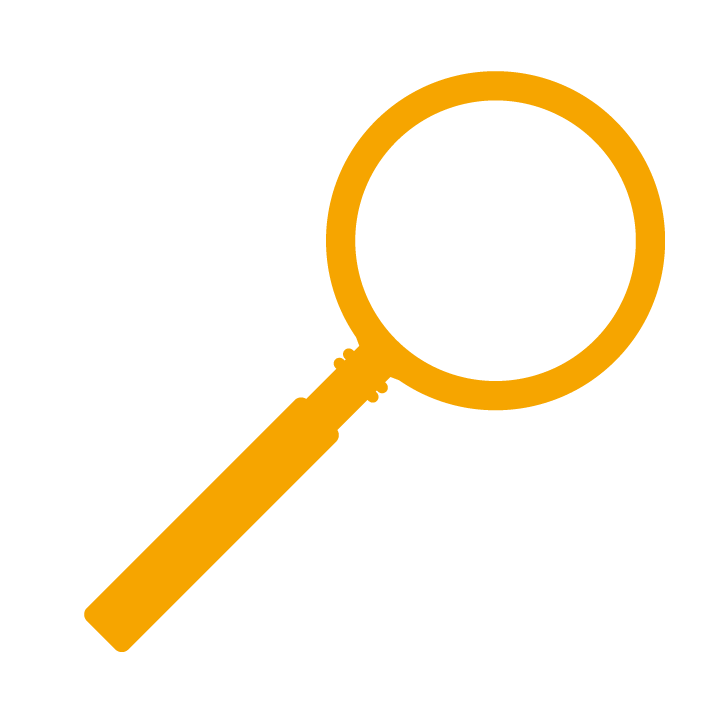
Visit your bank's website by typing their offical web address in your internet brower – you can find this on letters from the bank. If you aren't sure about which website to use for a government service, go through GOV.UK, the government’s official website, to find what you need.
Computer viruses (sometimes called malware), are programs that spread from one computer to another. You may be sent an email with an attachment which, when you click on it, will release a virus.
Criminals can then use this to take control of your computer, or the virus may scan your computer for personal information. It can also slow your computer down, send out spam email or delete files.
You may even get a phone call from someone claiming to be from a well-known software company, like Microsoft, saying there's a problem with your computer and that they need to get access to it – including your personal details. Legitimate IT companies never contact customers in this way. This is a common phone scam – hang up straight away.
If you’re worried that your computer isn't working properly or think that it may have a virus, talk to a computer technician.
Use anti-virus and anti-spyware to protect your computer from viruses.
Find out more about protecting your computer, tablet and smartphone below
Scammers can use social networks like Facebook or dating websites. Once they’ve gained your trust they might start asking you for money, often by telling you an emotional story about their life.
These tricks are hard to spot, so it’s always worth talking to a friend or relative about it, especially if things seem to be moving fast. Be wary of the person moving away from the chat room or dating site to communicating by email or text message.
Never send the person money or give them your account details. If you arrange to meet, make sure it’s in a public place, tell someone else where you’re going and don’t give away information too quickly.
False and misleading claims may be made about medical-related products, such as miracle health cures, and fake online pharmacies may offer medicines at unusually low prices.
However, the actual medicine delivered to you can turn out to be poor quality and even harmful to your health.

Check if an online pharmacy website is legitimate by clicking on the ‘Registered Pharmacy’ logo on the website's home page – this should lead to the General Pharmaceutical Council website.
Scammers are constantly finding new ways to trick people and online scams are changing all the time. Lots of people get scammed – it's not unusual and you shouldn't be embarrassed. The best thing you can do is report it and talk about your experience. It may even help other people avoid getting scammed in the future.
If you've been scammed, report it to Action Fraud. You can either:
Find out more about what support is available if you've been scammed
It's second nature to keep your valuables stored safely in your home and out of sight of burglars. But it's equally important to keep your personal information safe from criminals when you're online. As well as being alert to online scams, there are simple steps you can take to protect your device:
If you're coming across new words for the first time, our A-Z of online terms explains what they mean.
Shopping and banking online is quick, convenient and can be done from home. There are some risks that you need to be aware of, but by following some simple steps you can feel safe and confident.
Online shopping can make life much easier and takes the hassle out of going to the supermarket or shopping centre, but it's important to use safe and genuine websites.
Banking online is a secure way to manage your money from home. There are steps you can take to keep your money and financial information safe.
Social networking websites like Facebook and Twitter are great ways to keep in touch with family and friends, follow public figures and organisations, and meet people with similar interests or hobbies.
However, on any social networking site, you should limit who can see your personal information. Use the privacy features on the site to choose who can see your profile and your posts, and avoid publishing information that identifies you, such as your telephone number, address or date of birth.

Many of our local Age UKs provide computer and IT training, to make getting online straightforward and enjoyable.
We offer support through our free advice line on 0800 678 1602. Lines are open 8am-7pm, 365 days a year. We also have specialist advisers at over 120 local Age UKs.
Shopping online is quick and convenient – it can be done from the comfort of your own home, or even when you're out...
Email is electronic mail. It's a free and easy way to stay in touch with family and friends. You'll need an email...
Setting up strong passwords and using different passwords for different accounts and devices is the simplest and most...
Online banking allows you to keep control of your finances from home or whilst you're out and about on your bank's...
Social media and social networking sites like Facebook, Instagram and Twitter are great ways to stay connected – by...
Apps, or applications, are a type of program that you download to your smartphone, tablet or computer. There are...